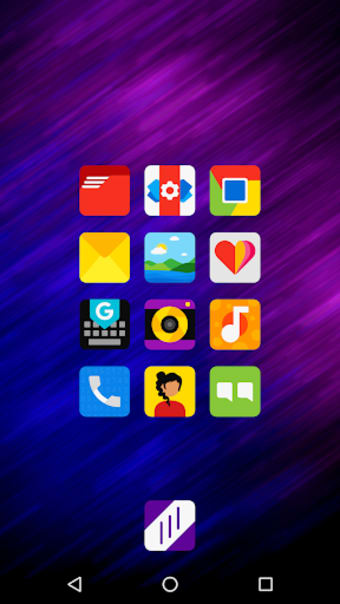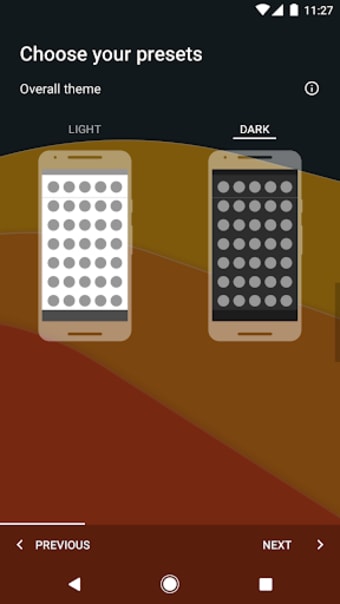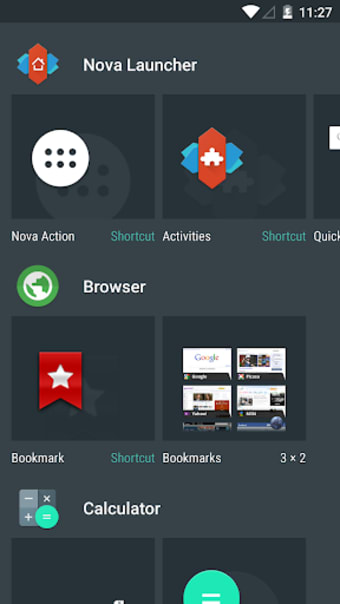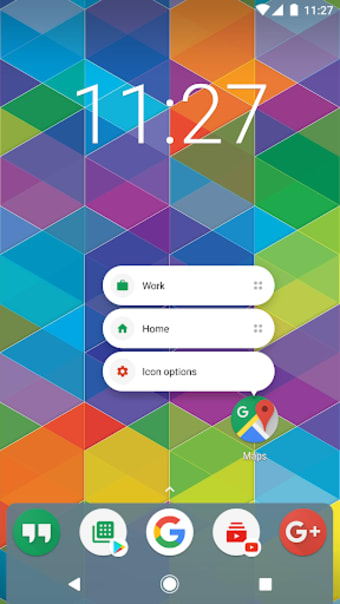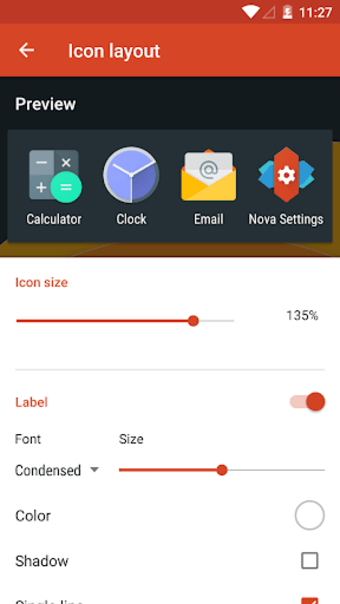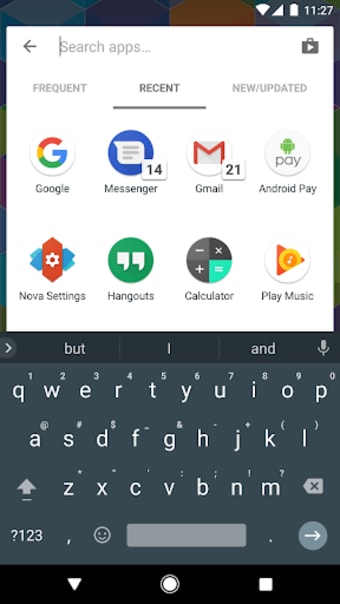Add a personal touch to Android with an extremely effective launcher
Nova Launcher is a speedy app launcher (which means it modifies the basic interface of your phone or tablet somewhat, changing the user interface you use to browse and launch apps in the process).
It mostly focuses on bits and pieces of functionality that fit right in with what's already there, such as infinite scrolling along your Home screen, meaning you can scroll left or right and loop through all of your apps and widgets, or color controls, meaning you can organize your folders or other items by color.
A swipe to the left, and you're ready
Nova Launcher is not feature rich, but it makes up for this by having each feature count. You can organize your apps into "subgrids" on the Home screen, letting you place them more easily and usefully. It improves scrolling both on the Home screen and elsewhere. And it includes both themes and widgets.
The Prime version of Nova Launcher provides a few extra features, and chief among these are gestures. You can set swiping, double-tapping or pinching on your Home screen, among others, to launch apps of your choice. You can also have those same apps do specific things if you swipe over their icons. In a sense, Prime embodies the Phrase "world at your fingertips": it reduces the need to use the app drawer to near zero.
This conflicts a little with one of its other features, the ability to hide unused apps in the drawer and organize the drawer further, but that doesn't mean the option to do that is unwelcome.
As familiar as possible
Nova is as usable as possible on its own, and the features it provides (like swiping over apps to do specific things with them) will improve the usability of your other apps, as well.
The only potential problem the launcher faces is that when starting your phone or tablet, it will generally take two or three seconds longer than the default launcher to display your icons and allow you to launch apps. This is not a large increase, but it is noticeable. Fortunately, as previously discussed, the launcher is very fast outside of booting (which a phone at least will not do often).
The way a home screen should be
Overall, Nova Launcher only provides a handful of features, but all are welcome and none overstay that welcome. It's as fast if not faster than the default launcher and many other launchers besides, provides functionality that feels natural like infinite scrolling, and it has widgets, if you find yourself wanting more functionality.
The Prime version adds to its existing utility a variety of swipe features and ways to organize your app drawer.